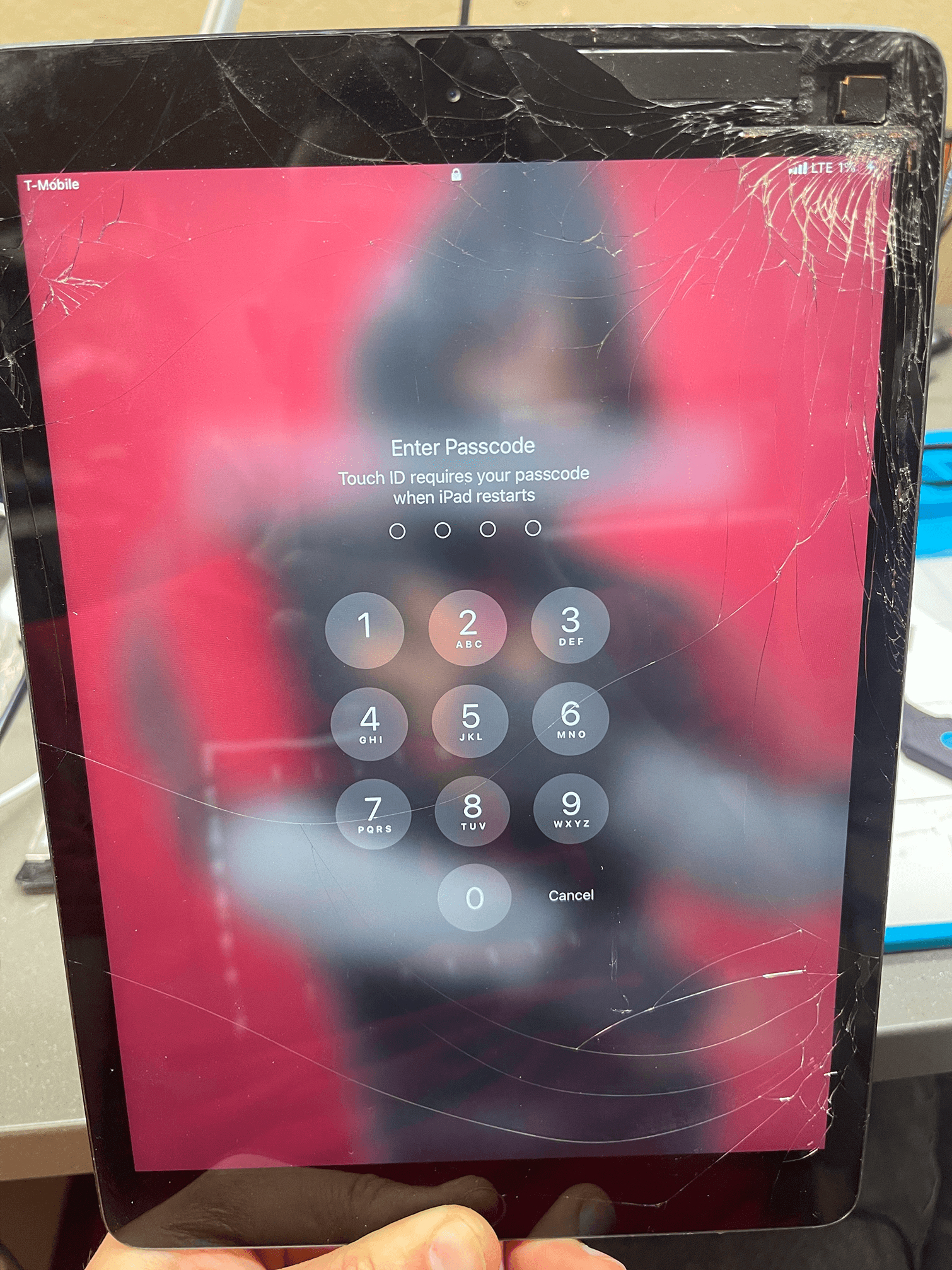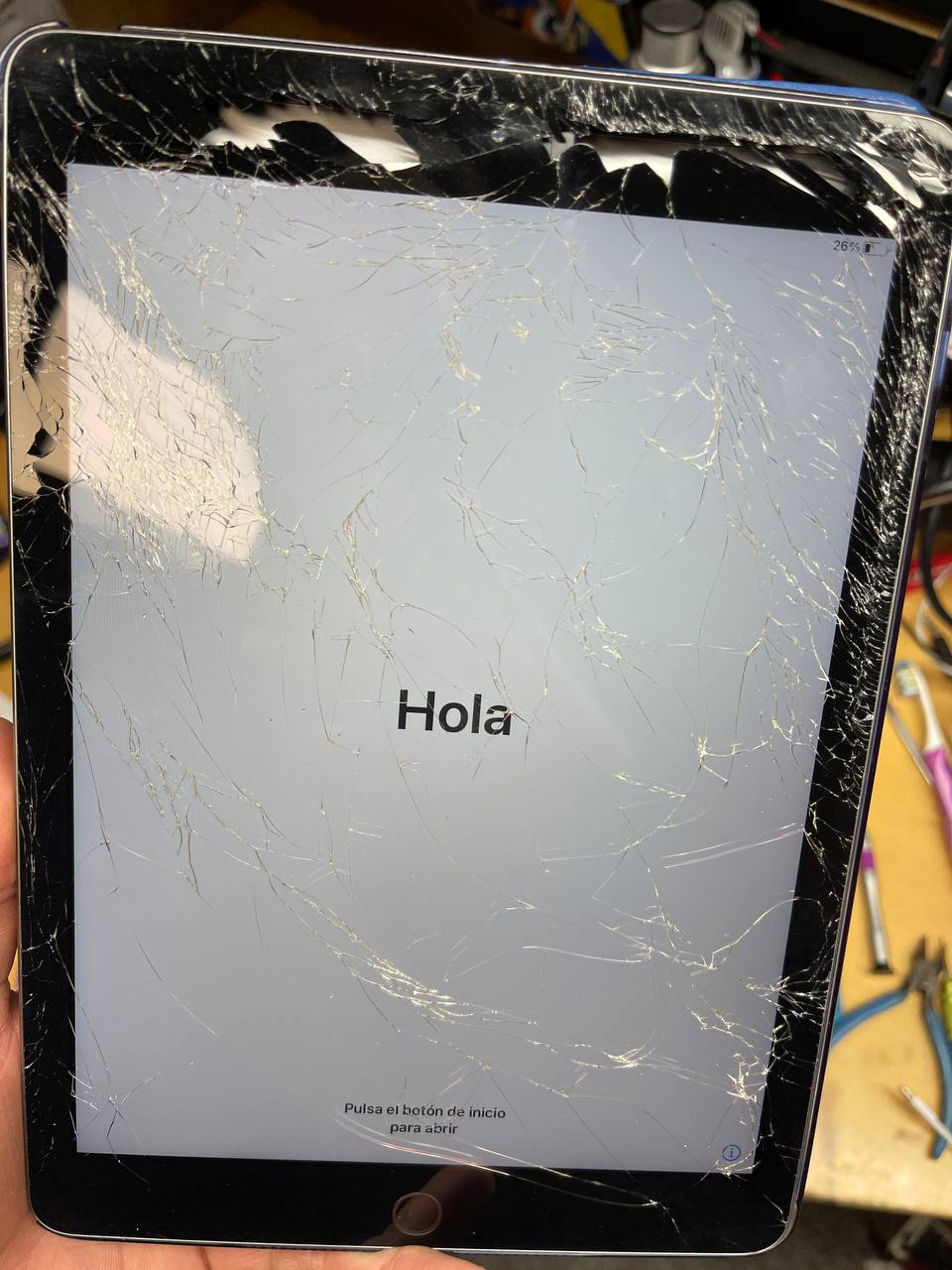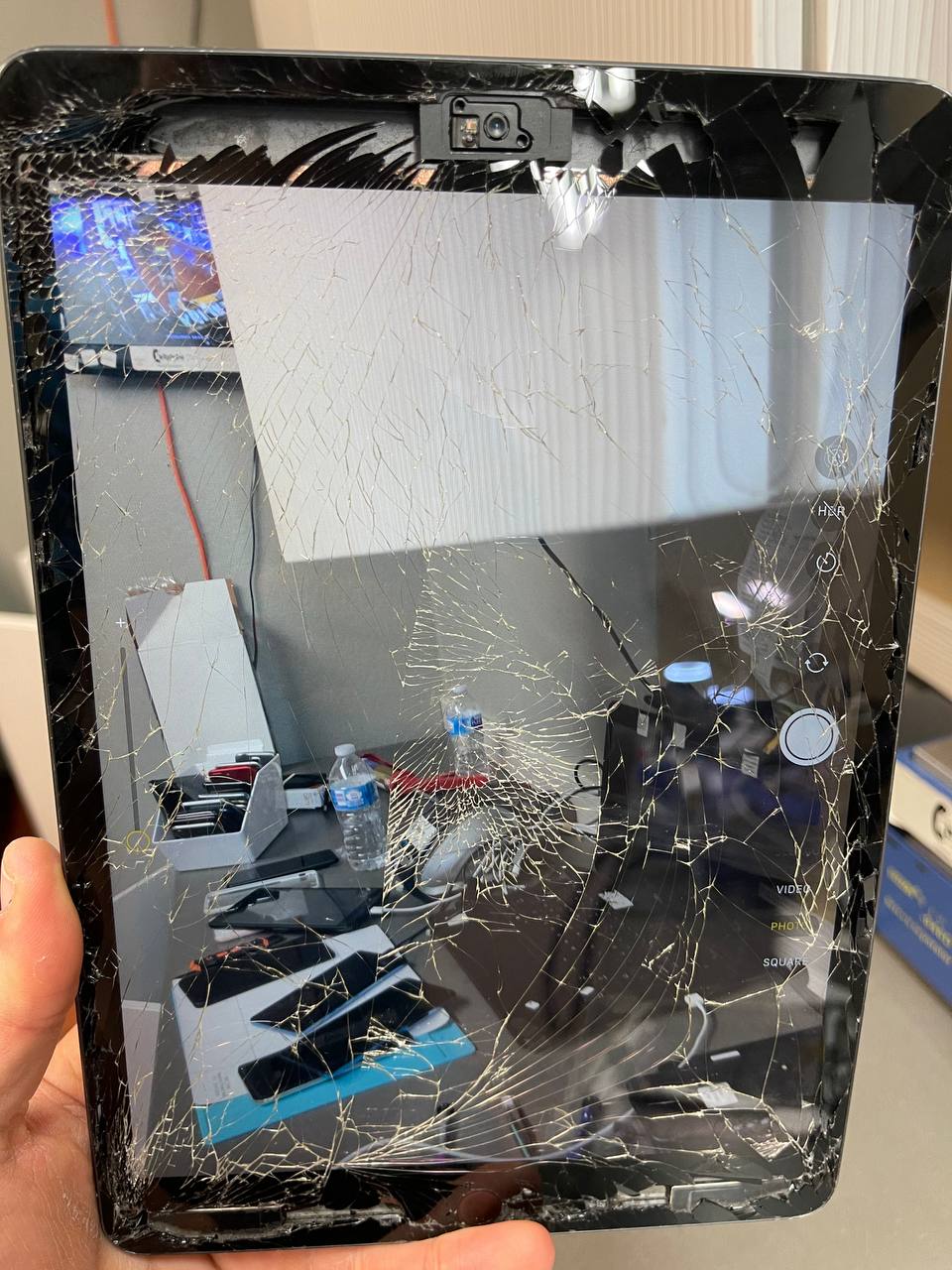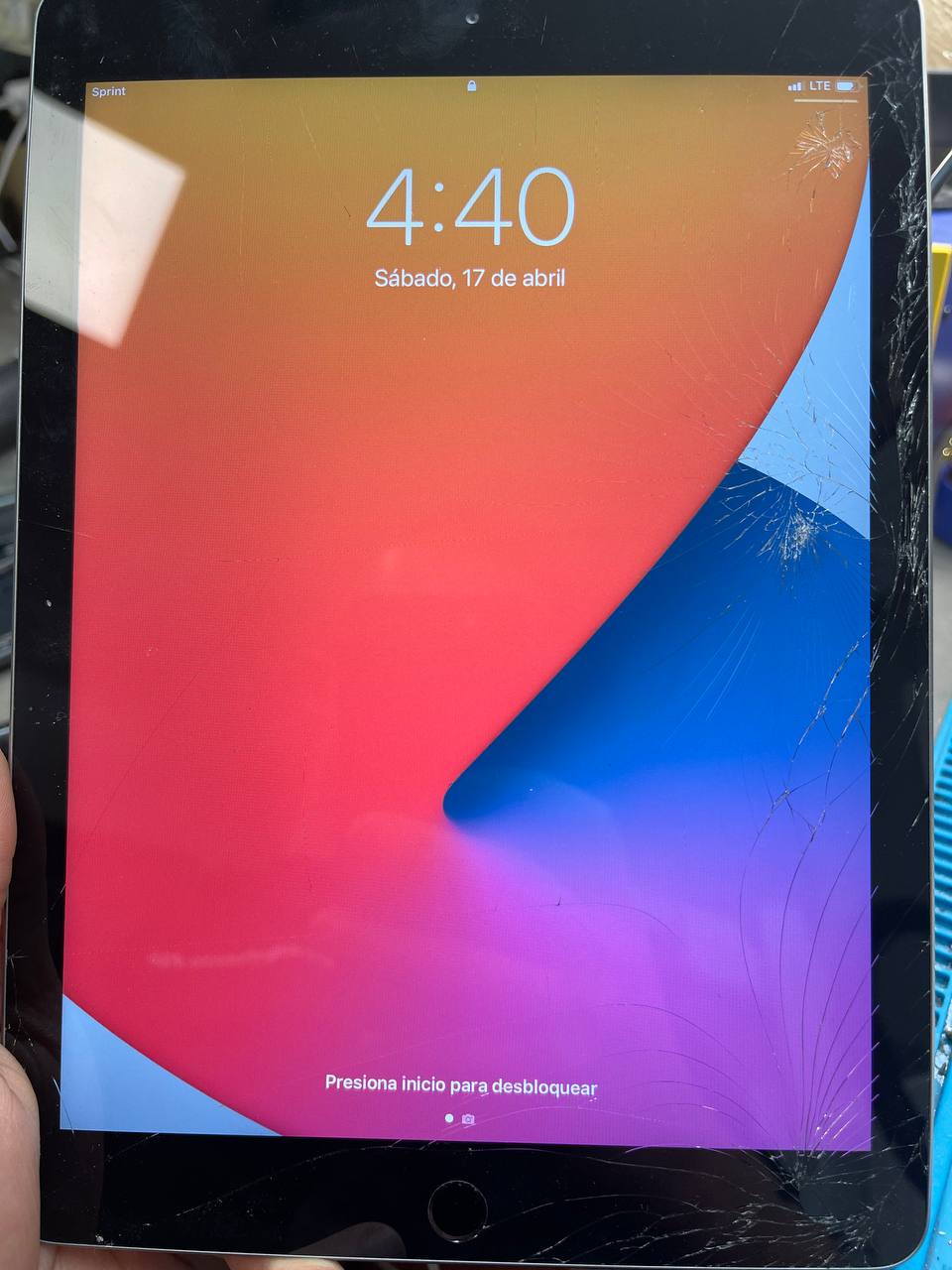We understand when your iPad needs repair, it can throw you into a frenzy. From your contacts and appointments to your documents and playlists, your device is a crucial part of your life. Whether your iPad needs a screen repair, battery replacement, or has been affected by water damage, we have the parts, skills, and experience to get the repair done quickly and for an affordable price.
We understand when your iPad needs repair, it can throw you into a frenzy. From your contacts and appointments to your documents and playlists, your device is a crucial part of your life. Whether your iPad needs a screen repair, battery replacement, or has been affected by water damage, we have the parts, skills, and experience to get the repair done quickly and for an affordable price.
We stand by the quality of our iPad charging repairs, which is why every replacement comes with a 90-day warranty. If your iPad still experiences charging issues after service, we’ll fix it free of charge. Our technicians use high-quality parts and advanced repair techniques, ensuring your device charges reliably.
iPad not charging? We offer fast, professional charging port replacements so you can get back to using your iPad without interruptions.
If your iPad won’t charge, it can be frustrating—especially when you need it for work, school, or entertainment. Whether your screen stays black or the battery percentage never goes up, there are a few common reasons why this happens.
Just like the issue many users face with “iPhone not charging”, iPad charging problems often come down to a few simple things.
Before you assume the worst, it’s helpful to understand what could be causing the issue. Most charging problems fall into one of the following categories:
Faulty or damaged charging cable
Debris inside the charging port
Power adapter failure
Overheating protection triggered
Software glitches or frozen system
Battery degradation or charging chip issues
These issues can prevent the device from recognizing the charger, even if it’s plugged in properly.
Try these simple steps before visiting a repair shop:
Clean the charging port gently with a wooden toothpick or brush.
Use a different cable and charger—preferably Apple-certified.
Force restart your iPad in case of software errors.
Let the device cool down if it’s hot to the touch.
Update iPadOS if a bug is causing battery detection problems.
If your iPad still won’t charge, the issue could be hardware-related: a damaged port, faulty battery, or internal component failure.
At RepairHub in Sacramento, we regularly help customers asking “why won’t my iPhone charge” or dealing with iPad charging issues. If your device is giving you trouble, we’ll be happy to help—just contact us, and we’ll diagnose the problem quickly.
Repair times vary based on the issue:
We accept the following payment methods:
We provide a wide range of repair services, including: